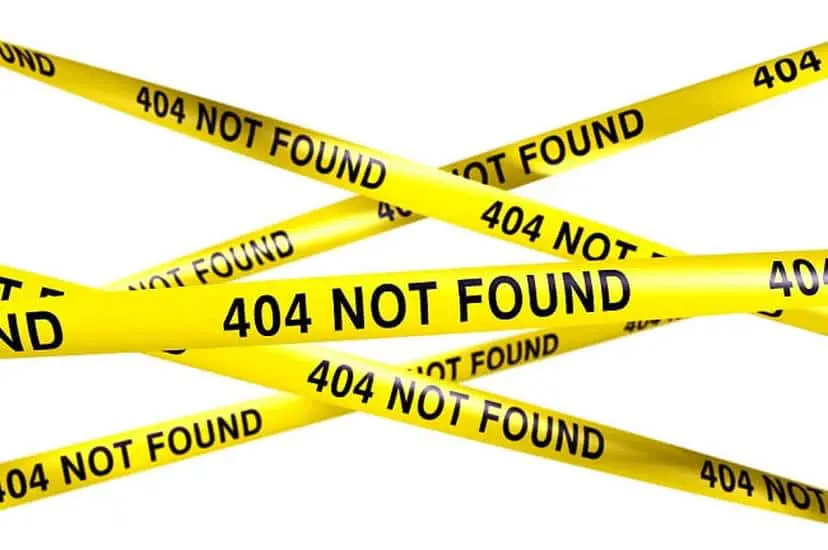The Importance of 404 Pages for SEO
No matter what type of business you run, whether it’s a small, local business or a large corporation, you’ll likely have visitors that reach your 404 page. A 404 page is essentially an error page that appears for visitors who have reached a webpage on your domain that no longer exists.
There are a few reasons this could happen. For example, perhaps you’ve used a WordPress plugin like Pretty Links to shorten all your old links and make them more user-friendly. If your site has been around for a few years, there’s likely quite a few blogs and forums that contain content linking back to those old URLs. In this case, people who click on those old links would see a 404 page. The same applies if you’ve deleted a page; when the visitor goes to that page, it no longer exists.
It’s also common for the user to type in the wrong URL, thereby reaching the 404 page. Regardless of how they reached that page, one thing is clear: every once in a while, there will be errors, and you need to know how to properly handle them.
The Link Between SEO & Broken Links
Google crawls every page of your site in nanoseconds to develop a complete picture. Broken links thwart its ability to make that possible. When search engines can’t index your site, it’s less likely to be ranked higher in the SERPs.
If broken links hurt SEO, 404 pages behave like bandaids. When handled correctly, 404 pages can help Google AND users better understand what’s happening and why. These 404 pages only become hurtful when visitors are reaching them far too often, indicating there’s a larger issue with your site.
Check For Broken Links
While having a great 404 page is the goal, you should always take preventative measures. At the end of the day, you don’t actually WANT your visitors to land on a 404 page — no matter how beautifully designed it is. Each broken link is a missed opportunity, and it disrupts the visitor’s journey and brand experience.
There are a few ways to ensure you stay on a straight path when it comes to links. To begin, you might want to conduct a site-wide link audit regularly. Depending on the size of your site, you could check for links that don’t work on a quarterly basis.
If you’re working with an SEO company, they’ll likely handle this for you. If your site doesn’t contain hundreds of pages and you’re looking to DIY, you’re in luck: there are many broken link tools to choose from that aid you in this process. Popular tools include ScreamingFrog Spider SEO, Xenu Link Sleuth, and Google Webmaster Tools.

You can also set up redirects to capture the attention from broken inbound links. For example, let’s say you’ve used a broken link tool to discover that a popular blog has published a misspelled link, and that link has begun to propagate the web. You can then set up a 301 redirect for everyone who attempts to access that specific link.Because 301s are permanent redirects, search engines are smart enough to understand that any ranking power the broken link had should be applied to the accurate link or new page. You should repeat this process for any inaccurate inbound links you have pointing to your webpages.Create Unique 404 Pages
The design of your 404 page matters; it should align with the aesthetic of the rest of your website. As with all other webpages, you still want to make an attempt to capture and engage your visitor. If your visitor stays on your 404 page for a second, google recognizes that retention. If they stick around long enough to read a funny paragraph, browse related results, or even play a game, search engines will notice. For more inspiration, check out this list of unique 404 pages.Give Your Users An Alternative
Your 404 page should help users quickly find the most relevant content to what they were originally searching for. Refrain from simply providing them with a link to the homepage — the majority of users will know how to get to the homepage on their own, making this vague “answer” to a broken link seem very useless. It’s best to send them to the most specific page possible.
For example, if they were searching for blog content about the importance of 404 pages, then you might provide links to all blog posts relevant to broken links and 404 pages. Or, if they were searching for a product that no longer exists, provide them with access to similar products. It might also be helpful to include your navigation and search box on the 404 page.
Be sure the reader knows why they’ve stumbled upon your 404 page. Perhaps you’ve recently had a redesign and now your links are no longer the same. Let them know. Don’t be afraid to have fun with language when it comes to 404 page content; many brands choose humor to explain the error, which helps them connect with visitors, even during an error.